
Search criteria - Search My Network online help
Search My Network is a program to find files and folders on LAN servers or a hard drive of a desktop PC. You may download it here.
Online Help / Search parameters / Search criteria
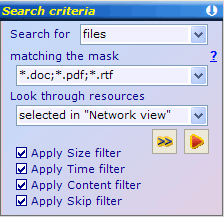
Search criteria pane of Search parameters screen of Search My Network program allows to setup basic criteria for searching through LAN resources. For basic searches (which are the most frequent) this pane may be used alone, but for more advanced searches it can be used in a combination with other panes. The most basic search is just to specify a search mask (e.g. *.mp3) and press the Play button to start the seeker process (which will find mp3 files in this case).
1. The first field of Search criteria pane allows to choose a type of network items which you wish to find and add to a report. These can be one of the following:
- files - find only files
- files and folders - look for both files and folders during LAN scan
- folders - find only folders
- shares - discover shares (sharings) on LAN
- computers - discover only computers
- domains - discover only domains and workgroups on LAN
- printers - find network or shared printers on LAN
- everything - find all kind of resources (matched the specified mask)
2. The
second field of Search criteria pane allows to set a mask
or regular expression using Perl syntax (PCRE). The mask or regexp
will be used to match against names of items (files, folders, etc.) during
search process. If matched an item will be added to a report (see Reports
screen).
3. The third field of Search criteria pane allows to choose where to look for resources. The available options:
- on the local area network - look through resources on the whole LAN
- on My Computer - only search on your desktop PC
- on LAN and My Computer - search both on LAN and your PC
- selected in "Network View" - perform search only on computers/shares/folders checked in Network View
- specified by
"IP settings" - only look through computers/remote servers
specified by their IP addresses in IP
settings pane. The pane became active when you select this option.
4. Search criteria pane allows to enable/disable various search filters. The filters provide additional means for limiting number of search results. The following filters are available: Size, Time, Content, Skip.
Copyright © 2007 Control-F Search Technologies