
Clipboard - Search My Network online help
Search My Network is a software for searching files & folders on LAN servers & desktop PCs with Pro features. You may download it here.
Online Help / Main menu / Report menu / Edit / Clipboard
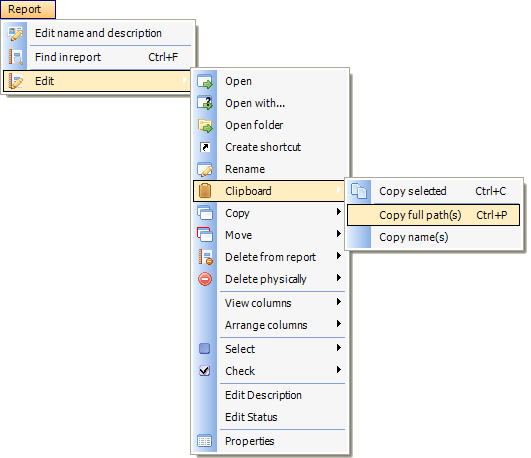
Clipboard submenu of Search My Network program contains the following items:
- Copy selected - copy selected items to the clipboard. You may then paste the items in other application. The items are copied in table format as seen on the screen (see Reports area)
- Copy full paths - copy full paths to the items to the clipboard. The contents of the clipboard will be in "one line - one path" format.
- Copy names - copy only names of items (e.g. a file name without a path to it). The contents of the clipboard will be in "one line - one name" format.
Click here for Search My Network home page
Copyright © 2007 Control-F Search Technologies