
Delete physically - Search My Network online help
Search My Network is a software for searching files & folders on LAN servers & desktop PCs with Pro features. You may download it here.
Online Help / Main menu / Report menu / Edit / Delete physically
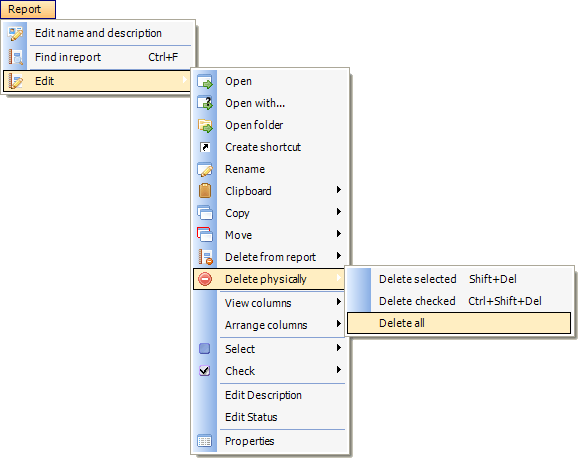
Delete physically submenu of Search My Network program contains the following items:
- Delete selected - remove selected items (files, folders) from hard drives of desktop or remote PCs.
- Delete checked - remove selected items (files, folders) from hard drives of desktop or remote PCs.
- Delete all - remove all items (files, folders) currently on the list from hard drives of desktop or remote servers.
Delete physically option removes the files and folders permanently (it is possible that on a desktop PC it will remove the files or folders to a Recycle Bin, but this will not work for network computers). You should use this option with causion - you are the only person responsible for any deleted files, folders or other items that you will not be able to recover then. Also it is always recommended to backup sensitive data periodically. You should have domain admin privilegies (or similar) to delete items in LAN shares - they will be read-only otherwise. You will be able to access (both for reading and writing) administative shares (C$, D$, etc.) only if you have the corresponding rights as well.
Click here for Search My Network home page
Copyright © 2007 Control-F Search Technologies