
Copy to... dialog - Search My Network online help
Search My Network is a software for searching files & folders on LAN servers & desktop PCs with Pro features. You may download it here.
Online Help / Main menu / Report menu / Edit / Copy / Copy to... dialog
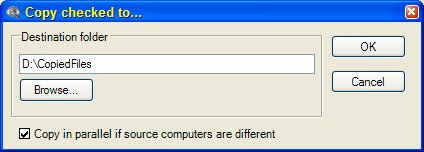
Copy to... dialog of Search My Network program allows to choose the destination folder for copied items (either checked or selected in the Report area). You may type the destination folder manually or use Browse... button to select it. The option Copy in parrallel if source computers are different allows to increase copying speed by setting up parrallel copy operations. This option does not overuse the resources of remote LAN PCs and/or servers by copying only one item from each computer simultaneously.
Click here for Search My Network home page
Copyright © 2007 Control-F Search Technologies